Saturn imaging tips
Saturn is a spectacular planet, but imaging it isn't easy. Saturn has low surface brightness (it's dark), which requires longer exposures than for Jupiter or other bright planet. On northern hemisphere the planet is low over horizon which increases the seeing impact on the image. It's not easy but very good Saturn images are doable.
Cameras, filters and focal ratios
This year apparition is the success of new Sony CCD - ICX618 available in Basler Ace and PointGrey Flea 3 (and soon in incoming new DMK/DBK/DFK). Its high sensitivity allows recording with much shorter exposure times - better seeing freezing. This sensor also retains a lot of the QE in infrared which allows also to record good infrared luminescence images with filters such as ProPlanet 742. At around f/25 this filter will give ~90% histogram fill at around 50ms exposures. That's still quite a lot for planetary imaging, and if the seeing is bad you will have to cut the exposure time to get better image.
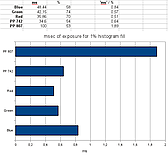
Older still popular CCD - ICX098 available in webcams like Philips SPC900/880NC, or DMK/DFK/DBK21 have much harder task. Using ProPlanet 742 with DMK21 at around f/25-/f20 may be ineffective due to long exposures or may need excellent seeing. This sensor has low red/IR sensitivity. However there is always some alternative filter that can help. Red, orange and yellow longpass Wratten filters are one of the options (read below). Second solution is to use red channel also as L for R-RGB images. Third is to use slightly lower focal ratio. Max scope-sensor resolution for ICX098 is around f/20 (theoretical), and if you have problems with brightness go to f-ratios around f/15.
There are also CMOS cameras - QHY5 or true HD webcams made by Microsoft, Creative or other company. They usually have higher QE than ICX098 and may yield better images than Philips webcams (or Celestron NexImage). MS LifeCam HD webcams may even challenge color DBK and DFK21/31. Also it seems that not only red pixels react to infrared on those sensors (looking on my imaging experiments). QHY5v has similar QE to ICX098, but retains more of it in infrared. QHY5 is more sensitive but doesn't have global shutter (so it may give frames of lower quality). When you choose a CMOS camera be sure to check pixel size as CMOS sensors tend to have smaller pixels (HD webcams probably use much smaller pixels than Sony planetary CCDs). Smaller pixels require smaller f-ratio to get max resolution. For sensor in MS LifeCam HD-5000 f/15 or even less should be the optimal f-ratio. If Microsoft will tell the pixel size in its webcams we will be able to say for sure.
Color filters made by Baader, GSO, Lumicon and other companies are usable for visual observations. Some of them can also be very handy for imaging. Yellow filters pass all light from around 500 nm (minus-blue), orange and red pass less light starting at longer wavelengths (600 nm for dark red). Baader puts the initial wavelength in the filter description, while other companies use standard Wratten filters and their numbers - for example light orange is #15A and for that number you can google out spectral chart.

Those yellow-red filters pass all light from the initial wavelength, which also includes infrared. They are much brighter than infrared filters like ProPlanet 742 as they pass more light so they can be used for L images with less sensitive (or color) cameras. On the other hand they will be affected by seeing in higher degree. They may also give more natural LRGB images (compared to RGB). The storm on Saturn will be white on RGB images, and dark on Ir-RGB images, as storm clouds are darker than other clouds in infrared. Yellow and orange filters should keep the white tones of the clouds (red less).
Ir/UV cut filters aren't good for L as low altitude causes the image to be affected by atmospheric refraction and by seeing in general. The image won't be super sharp and clear. Color cameras using this filter may show blue line on one side of the planet and reddish on opposite. To limit this refraction effect you may try splitting color stack to monochrome channels, process them and re-make the RGB with fixing blue/red channels position. Also minus-blue/violet filters may help. Filters that limit chromatic aberration (Baader Fringe Killer, Baader Contrast Booster) will also fix the atmospheric refraction in some excent. Some imagers use also very rare Atmospheric Dispersion Correctors. Monochrome cameras with (even parfocal) RGB filter may just need a slight focus fix between each channel.
Except of standard filters (RGB, infrared) there are some special filters that can be used. Ultraviolet band (Astrodon UVenus) will show very dim Saturn that won't show much or any details. UV is rarely used for Saturn. Methane band will show very bright rings (ice reflecting the light) and very dark planet (that absorbs the light).


Cathing the light
Saturn rotates only a bit slower than Jupiter, but we get much longer time window to catch the AVIs. Some of my Ir,R,G,B AVI sets had 10-14 minutes from start till end and that din't cause any noticable rotation differences on the final images. Final line of defense may be WinJUPOS which can "equalize" the rotation of each channel:
Processing images
Processing Saturn images doesn't involve any special processing methods. I start with fixing levels (left side, to remove the background noise), then Lucy-Richardson deconvolution, gamma to 0.8 and usually more levels editing to remove "foggy" noise around the planet. That shouldn't kill the faint inner C-ring.
Color cameras tend to give a yellowish Saturn image. To fix that you have you have to edit/fix the color balance of the image:

Saturn and WinJUPOS
To use WinJUPOS for Saturn we have to work harder than in case of Jupiter. WinJUPOS can't automatically fit the outline to the planet so we have to fit it manually. To make it easy it's good to flip the Saturn images to such orientation:





Comment article